/etc/tomcat7/server.xmlchange instances of 8080 to 80change instances of 8443 to 443/etc/default/tomcat7change #AUTHBIND no to AUTHBIND yes
#!/bin/bash
export DEBIAN_FRONTEND=noninteractive
sudo apt-get update -q -y
sudo apt-get install tomcat7 tomcat7-docs tomcat7-examples -q -y
sudo sed -i 's/port="8080"/port="80"/' /etc/tomcat7/server.xml
sudo sed -i 's/redirectPort="8443"/redirectPort="443"/' /etc/tomcat7/server.xml
sudo sed -i 's/#AUTHBIND=no/AUTHBIND=yes/' /etc/default/tomcat7
sudo service tomcat7 stop
sudo service tomcat7 start
After starting a new micro Ubuntu 12 instance while providing the script above (as well as using a security configuration which allows/opens port 80 for http traffic), the web server came online and started serving up pages without any further interaction (ie - turnkey tomcat server).
The script could be enhanced further by downloading/deploying a Java webapp (exploded folder or .war file) as needed.


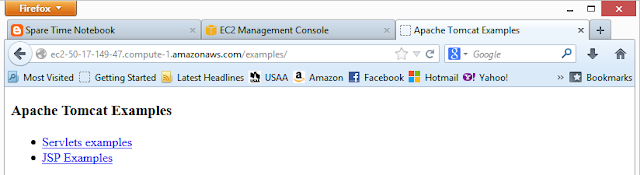
No comments:
Post a Comment