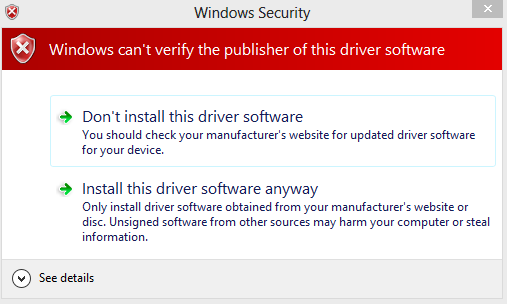After a little online dumpster diving, I found the solution on the Arduino forums in a post from Louis Davis in March 2012 (appears to be during the Win8 beta based on the date). The key to the solution is to disable the Win8 default requirement for all drivers to be digitally signed. The steps are basically the same today, although Microsoft rearranged the menus a bit since that time. The following are the steps I followed to get the drivers installed:
- From the Win8 desktop, run (Windows Key + R) the following command:
- Windows will restart to a options screen, navigate as follows:
select Advanced options
select Startup Settings
press the Restart button
- The system will reboot to a Startup Settings menu
The system will now reboot with the driver digital signature options disabled.
From this point, you can proceed with the normal Arduino install procedures. Note that under Win8, the initial device appears under "Other devices", not under "COM & LPT" as seen below.
Right click the Unknown Device and choose update drivers, then select the driver directory (and disable the feature to include subfolders):
With driver enforcement now disabled in Win8, you will be given the following option:
And after selecting "Install this driver software anyway", the installation will complete as expected: