I took the option of using the Windows store to install the upgrade, and by and large it went on clean and without any technical hiccups. There was, however, one absolutely infuriating feature which required linking my existing local account to a "Microsoft account" (ie - hotmail) as part of the install. Requiring information such as that is fine for free sites/apps, but we were counting on Microsoft to be the "software equivalent of the adult in the room", and just allow us to use our paid software in the manner of our choosing. Even the much advertised "Start menu" button return is a bit of a kludge (it looks like they spent five minutes building the attached menu UI). Heading down this path proves again that the cleansing at Redmond is still not complete, and more purging of upper management is required to get this company back on track - they clearly haven't learned the appropriate lessons from the 8.0 fiasco.
In any event, I took the following steps to return my new 8.1 PC "back to normal" and find that without the requirement to boot to the tiles screen, I can now almost pretend that the monstrosity does not exist.
- Disconnecting my local account after the completion of the install
- Control Panel | User Accounts | Make changes to my account in PC settings
- While on the configuration screen, press the DISCONNECT button
- Remove the atrocious new lock screen image
- Again, not sure what they are thinking here, but the new image is horrid. Back to the 8.0 image...
- Charm Menu | Settings | Change PC Settings | Lock Screen
- Boot directly to the desktop
- On the desktop, right click the task bar and choose Properties
- On the navigation tab, select "When I sign in..."
- Upgrade VMWare Player
- After the 8.1 upgrade, Player 5.0.1 could no longer connect to the network from Virtual Machines
- VMWare | Player | Help | Software Updates
- As luck would have it, a reboot was not even required for this upgrade. All appears well in Player 6.
After almost a year under my belt in Windows 8 (including betas and such), and honestly really trying to like it and find a way to live with it, I find myself looking forward and hoping that Windows 9 will return to the ways of Windows 7, and back to a fully functional desktop operating system. This foray into trendy tablet UI features on a desktop has proven a miserable failure, and I find myself ready for the experiment to end.
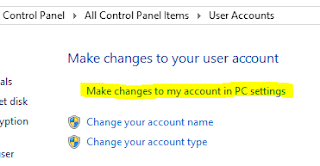
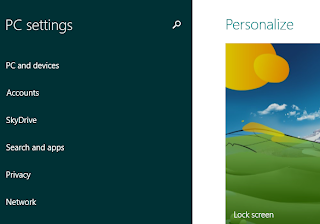


No comments:
Post a Comment