sudo apt-get install gnome-session-fallback
After restarting the machine, click the Ubuntu logo from the login screen (on the upper right):
and you'll be greeted with another menu:
Select GNOME Classic, followed by OK. After logging in, Ubuntu will be "back to normal".
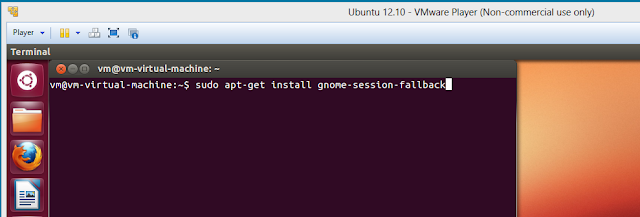


No comments:
Post a Comment